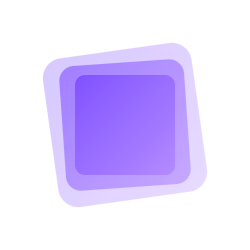Tooltip
Displays a tooltip when the mouse hovers over or clicks on an element. (If you think this component looks a lot like Popover, congratulations, you're right! Tooltip is a wrapper around Popover 😁).
Basic Usage
The most basic tooltip.
在 github 中打开
展开代码
复制代码
<template>
<div class="flex flex-col p-x-5 p-y-3 gap-4">
<div class="flex gap-2 justify-center items-center">
<ol-tooltip content="Hello, I'm at the top" placement="top-start" trigger="hover">
<ol-button type="primary">
Top Start
</ol-button>
</ol-tooltip>
<ol-tooltip content="Hello, I'm at the top" placement="top" trigger="hover">
<ol-button type="primary">
Top
</ol-button>
</ol-tooltip>
<ol-tooltip content="Hello, I'm at the top" placement="top-end" trigger="hover">
<ol-button type="primary">
Top End
</ol-button>
</ol-tooltip>
</div>
<div class="flex justify-around items-center">
<ol-tooltip content="Hello, I'm on the left" placement="left-start" trigger="hover">
<ol-button type="primary">
Left Start
</ol-button>
</ol-tooltip>
<ol-tooltip content="Hello, I'm on the right" placement="right-start" trigger="hover">
<ol-button type="primary">
Right Start
</ol-button>
</ol-tooltip>
</div>
<div class="flex justify-around items-center">
<ol-tooltip content="Hello, I'm on the left" placement="left" trigger="hover">
<ol-button type="primary">
Left Center
</ol-button>
</ol-tooltip>
<ol-tooltip content="Hello, I'm on the right" placement="right" trigger="hover">
<ol-button type="primary">
Right Center
</ol-button>
</ol-tooltip>
</div>
<div class="flex justify-around items-center">
<ol-tooltip content="Hello, I'm on the left" placement="left-end" trigger="hover">
<ol-button type="primary">
Left End
</ol-button>
</ol-tooltip>
<ol-tooltip content="Hello, I'm on the right" placement="right-end" trigger="hover">
<ol-button type="primary">
Right End
</ol-button>
</ol-tooltip>
</div>
<div class="flex gap-2 justify-center items-center">
<ol-tooltip content="Hello, I'm at the bottom" placement="bottom-start" trigger="hover">
<ol-button type="primary">
Bottom Start
</ol-button>
</ol-tooltip>
<ol-tooltip content="Hello, I'm at the bottom" placement="bottom" trigger="hover">
<ol-button type="primary">
Bottom
</ol-button>
</ol-tooltip>
<ol-tooltip content="Hello, I'm at the bottom" placement="bottom-end" trigger="hover">
<ol-button type="primary">
Bottom End
</ol-button>
</ol-tooltip>
</div>
</div>
</template>
Trigger Methods
The trigger attribute can be used to set different trigger methods.
在 github 中打开
展开代码
复制代码
<template>
<div class="flex gap-2">
<ol-tooltip content="hover trigger">
<ol-button>hover trigger</ol-button>
</ol-tooltip>
<ol-tooltip content="click trigger" trigger="click">
<ol-button>click trigger</ol-button>
</ol-tooltip>
</div>
</template>
Tooltip Style
The content-class attribute can be used to set the style of the tooltip.
在 github 中打开
展开代码
复制代码
<template>
<ol-tooltip content-class="w-sm z-2000" trigger="click" content="To infinity and beyond🚀">
<ol-button>Click to trigger</ol-button>
</ol-tooltip>
</template>
Arrow
The arrow attribute can be used to set whether to display the arrow.
在 github 中打开
展开代码
复制代码
<template>
<ol-tooltip :arrow="false" trigger="click" content="To infinity and beyond🚀">
<ol-button>No Arrow</ol-button>
</ol-tooltip>
</template>
Attributes
| Attribute Name | Description | Type | Default Value |
|---|---|---|---|
| content-class | Content class name | string | - |
| content | Content to display | string | - |
| placement | Position where the tooltip appears | top | bottom | left | right | top | top |
| trigger | Trigger method | hover | click | hover | hover |
| arrow | Whether to display the arrow | boolean | true |
Slots
| Slot Name | Description |
|---|---|
| default | Element that triggers the Tooltip display |