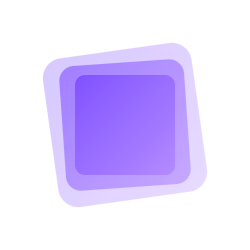Card
The card component is used to display related content and operations in a unified format.
Basic Usage
The most basic card component includes a title, content, and a bottom operation area.
Onionl-UI
Onionl-UI is a UI library for Vue 3🚀
FAILED
在 github 中打开
展开代码
复制代码
<template>
<div class="flex justify-center">
<ol-card class="w-70">
<ol-card-header>
<div class="flex flex-col gap-2 dark:text-white">
<h1 class="text-2xl font-bold m-0">
Onionl-UI
</h1>
<p class="m-0 dark:text-coolGray-3">
Onionl-UI is a UI library for Vue 3🚀
</p>
</div>
</ol-card-header>
<ol-card-content>
<ol-image class="w-full h-auto" src="/logo2x.png" />
</ol-card-content>
<ol-card-footer>
<ol-button size="sm" class="w-full">
Confirm
</ol-button>
</ol-card-footer>
</ol-card>
</div>
</template>
Component Structure
The Card component consists of the following parts:
<ol-card>: The container component of the card<ol-card-header>: The header area of the card<ol-card-content>: The main content area of the card<ol-card-footer>: The bottom area of the card