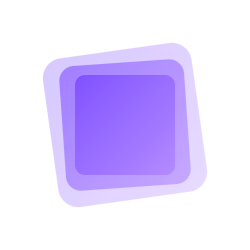Popover
The popover component is used to display temporary information around an element. When the user interacts with the trigger element (click or hover), the popover will display the content at the specified position.
Basic Usage
The most basic usage of the popover.
Trigger Method
Use the trigger slot to define the trigger element, and the popover content can be any custom content.
Arrow and Position
Use the placement property to define the position of the popover, and use the arrow property to define whether the arrow is displayed.
Animation Time
Use the duration property to define the animation time of the popover.
Offset
Use the offset property to define the offset of the popover.
Properties
| Property | Description | Type | Default |
|---|---|---|---|
| trigger | Trigger method | 'hover' | 'click' | 'focus' | 'click' |
| placement | Popover position | 'top' | 'bottom' | 'left' | 'right' | 'bottom' |
| arrow | Whether to display the arrow | boolean | false |
| duration | Animation duration (ms) | number | 200 |
Slots
| Slot Name | Description |
|---|---|
| trigger | Trigger element |
| default | Popover content |