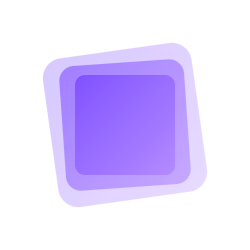Input
Basic form input component that supports prefix, suffix icons, and other features.
Basic Usage
在 github 中打开
展开代码
复制代码
<template>
<ol-input class="w-64 h-10" placeholder="Default Placeholder" />
</template>
Icon
Set the prefix and suffix icons of the input box through the prefix and suffix properties.
在 github 中打开
展开代码
复制代码
<template>
<div class="space-x-2">
<ol-input class="w-64 h-10" suffix="i-mi-eye" placeholder="Default Placeholder" />
<ol-input class="w-64 h-10" prefix="i-mi-search" placeholder="Search" />
</div>
</template>
Password
Create a password input box by setting type="password".
在 github 中打开
展开代码
复制代码
<template>
<ol-input class="w-64 h-10" type="password" placeholder="Enter your password" />
</template>
Disabled State
Set the input box to a disabled state by setting the disabled attribute.
在 github 中打开
展开代码
复制代码
<template>
<ol-input class="w-64 h-10" disabled placeholder="Disabled Input" />
</template>
Formatted Input
Format the input content by setting the mask attribute. For example, it can be used to format phone numbers, dates, etc. (Setting the mask attribute requires setting type='text').
在 github 中打开
展开代码
复制代码
<template>
<ol-input class="w-64 h-10" mask="+86 000 0000 0000" placeholder="+86 123 1231 1231" />
</template>
Regular Expressions
You can limit the format of the input content using regular expressions. For example, the following example limits the input to only numbers starting with 1-6 and up to 6 digits.
在 github 中打开
展开代码
复制代码
<template>
<ol-input class="w-64 h-10" :mask="/^[1-6]\d{0,5}$/" placeholder="Enter a 6-digit number" />
</template>
Attributes
| Attribute Name | Description | Type | Default Value |
|---|---|---|---|
| type | Input box type | 'text' | 'password' | 'text' |
| placeholder | Input box placeholder text | string | - |
| disabled | Whether to disable | boolean | false |
| prefix | Prefix icon | string | - |
| suffix | Suffix icon | string | - |
| mask | Input formatting rule | string | - |
| modelValue | Bound value | string | number | - |