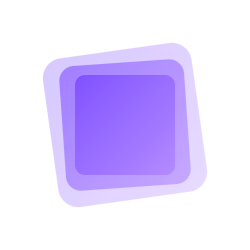Text3D 文字立体效果
用于创建具有 3D 立体感的文字效果。
基础用法
设置 text 属性来指定显示的文字内容。
Onionl UI
在 github 中打开
展开代码
复制代码
<template>
<div class="flex items-center justify-center h-sm">
<OlText3D text="Onionl UI" class="text-100px" />
</div>
</template>
自定义层级
通过 layer 属性设置阴影的层数,数值越大立体感越强。
Onionl UI
在 github 中打开
展开代码
复制代码
<template>
<div class="flex items-center justify-center h-sm">
<OlText3D text="Onionl UI" class="text-100px" :layer="10" />
</div>
</template>
方向控制
使用 direction 属性控制立体效果的方向,支持 top-left、top-right、bottom-left、bottom-right 四个方向。
Onionl UI
在 github 中打开
展开代码
复制代码
<template>
<div class="flex items-center justify-center h-sm">
<OlText3D text="Onionl UI" class="text-100px" direction="top-left" />
</div>
</template>
模糊效果
添加 blur 属性来启用阴影的模糊效果。
Onionl UI
在 github 中打开
展开代码
复制代码
<template>
<div class="flex items-center justify-center h-sm">
<OlText3D text="Onionl UI" class="text-100px" :layer="8" blur />
</div>
</template>
自定义样式
可以通过 color、shadowColor 和 letterSpacing 属性来自定义文字样式。
Onionl UI
在 github 中打开
展开代码
复制代码
<template>
<div class="flex items-center justify-center h-sm">
<OlText3D
text="Onionl UI"
class="text-100px"
color="#ff479a"
shadowColor="#00d0ff"
letterSpacing="10px"
/>
</div>
</template>
属性
| 属性名 | 说明 | 类型 | 默认值 |
|---|---|---|---|
| text | 显示的文字内容 | string | — |
| color | 文字颜色 | string | var(--onl-primary) |
| shadowColor | 阴影颜色 | string | var(--onl-purple-900) |
| layer | 立体效果的层数 | number | 5 |
| letterSpacing | 字间距 | string | '0' |
| direction | 立体效果的方向 | 'top-left' | 'top-right' | 'bottom-left' | 'bottom-right' | — |
| blur | 是否启用模糊效果 | boolean | false |